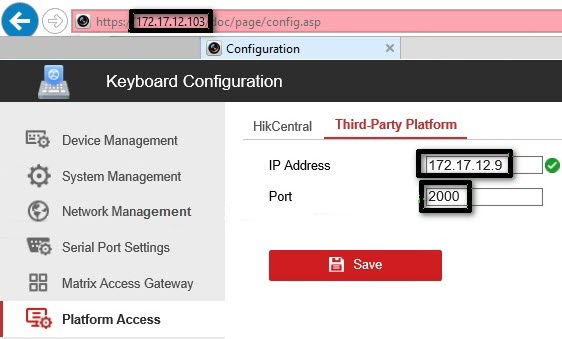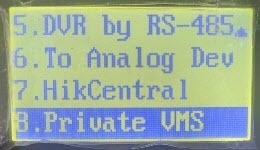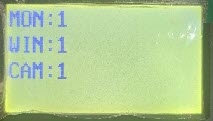Documentation for C-Werk 2.0.
Previous page Next page
Configuring the Hikvision DS-1200KI control device before adding it to C-Werk
Configure the Hikvision DS-1200KI PTZ control device as follows before creating the corresponding object in C-Werk:
- Set the control device address: Select System − Network in the device internal menu, then disable DHCP and set IP address and gateway.
Set the C-Werk server IP address and port on the device. Open the device Web interface by entering the above set IP address in the web browser, then select Platform Access − Third-Party Platform.
Note.
The Web interface is only available on https by default, so please use https prefix before the IP address.
- Set the 8. Private VMS mode in the device's internal interface.
- Transfer the PTZ control device to operating mode by one of the following actions:
- Select any monitor MON (monitor) [integer in the range 1-9999], any camera CAM (camera) [integer in the range 0-999999]; in this mode all keys will work, including the WIN (subwindow of video wall) and MULT (layout size) keys for the monitor and camera.
- Select any camera CAM (camera) [integer number in the range 1-999999 (number 0 is available only when setting the monitor)]; the WIN, MULT and CAM-G keys will not work in this mode.
Select any monitor MON (monitor) [integer in the range 1-9999] and any group of cameras CAM-G (camera group) [integer in the range 1-999999]; in this mode, only the MULT, OK keys and the rotations of the joystick axes will work.
Note.
To select these parameters, enter a number on the device keypad, then press the corresponding key (MON/WIN/CAM/CAM-G).
If the the server IP address and/or port is not accessible from the PTZ control device, the "Connect failed" message will be displayed on the control device screen after pressing the MON/WIN/CAM/CAM-G keys.
The Hikvision DS-1200KI PTZ control device is now preconfigured.
Features of the Hikvision DS-1200KI control device operation in C-Werk
When the MULT, PRESET, PATROL, or PATTERN keys are pressed on the device, the following actions are performed:
- when entering a number in the range 1-99 and pressing MULT for each number, C-Werk receives a message about pressing the corresponding separate key with a number in the range 23-121 (B22-B120);
- when pressing PresetRec for the first time, C-Werk receives a message about pressing key 13 (B12), and the device displays Record started;
- after pressing PresetRec for the second time, C-Werk receives a message about pressing key 12 (B11), and Record ended appears on the device display;
- when entering a number in the range 1-65535 and pressing PresetRec, C-Werk receives a message about pressing key 22 (B21), and the device displays PRESET:;
- when entering a number in the range 1-65535 and pressing Patrol, C-Werk receives a message about pressing key 17 (B16), and the device displays PATROL:;
- when entering a number in the range 1-65535 and pressing PatternPlay, C-Werk receives a message about pressing key 18 (B17), and the device displays PATTERN:;
- when entering a number in the range 65536-999999 and press any of the PresetRec/Patrol/PatternPlay buttons, nothing happens: such numbers are not processed.