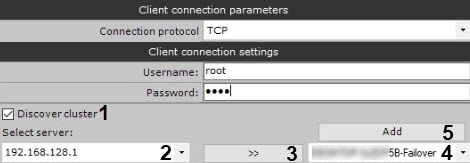Documentation for C-Werk 2.0.
Previous page Next page
The automatic connection to a failover node is configured by connecting to a single Server of the failover system cluster. To add a node to AutoStart, do as follows:
- Set the Discover cluster checkbox (1).
- Enter the IP address of any cluster Server (2) and click the button (3).
- Select from the list the node you want to add to AutoStart (4).
- Click the Add button (5).
Overview
Content Tools