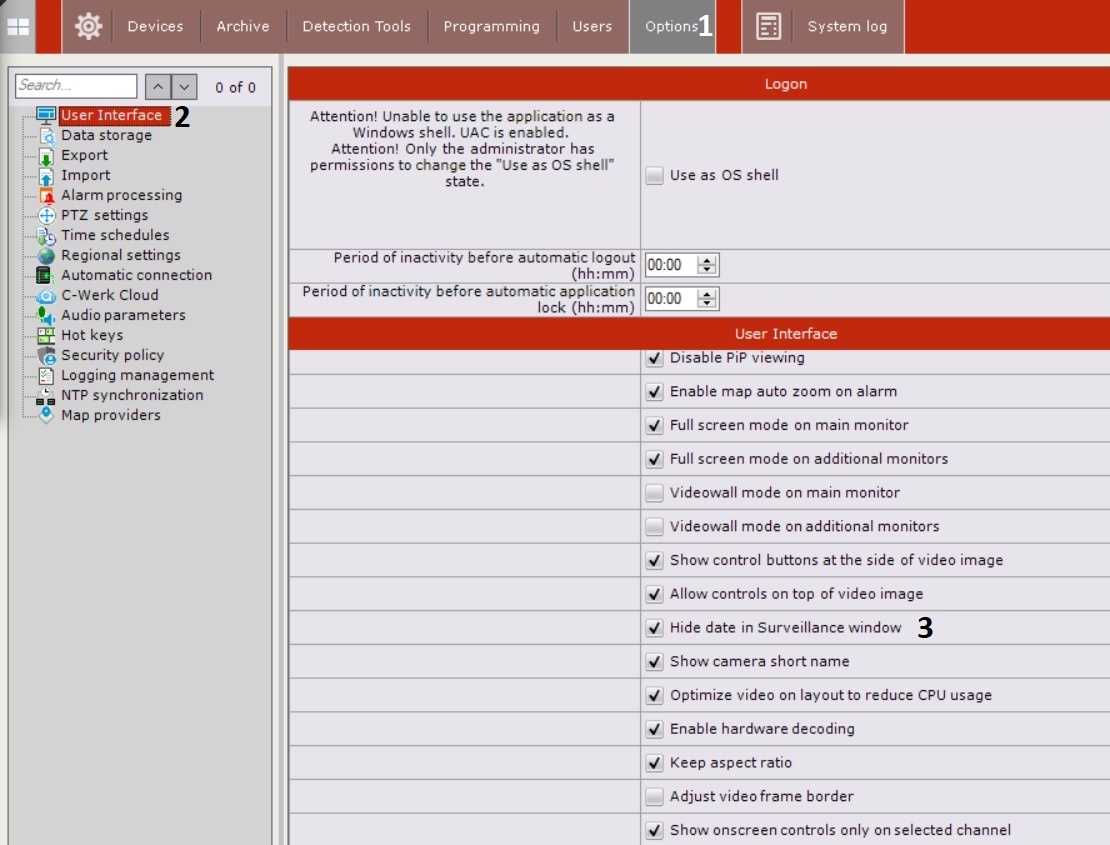Page History
...
- Go to Settings → Options (1) → User Interface (2).
- Clear the Hide date on video in surveillance panewindow checkbox (3).
- Click the Apply button.
- Reopen the layout or create a new one (see Layouts management).
...
Overview
Content Tools