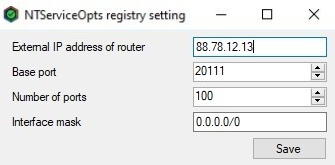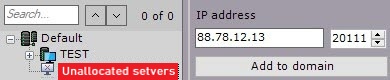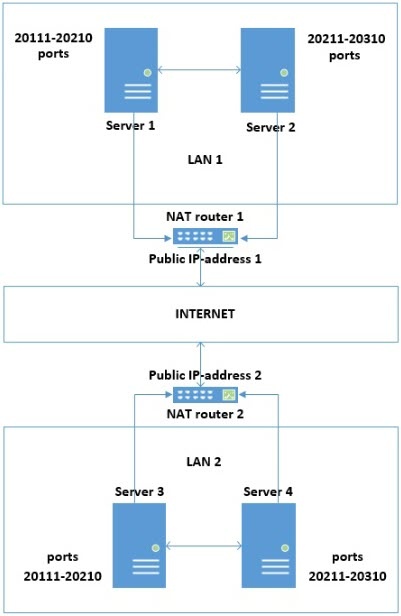Page History
...
Set the port range for operation and the router's public IP address on each Server that is to be included in the Domain (see Network settings utility).
Note title Attention! The Server port ranges of Domain should not overlap within the same network.
By default, the base port is 20111, and the port range is 20111-20210. Hence, it is necessary to set and forward the port range 20211-20310 for the second Server, the port range 20311-20410 for the third Server, and so on (see Ports used by the C-Werk Software Package).
Note title Attention! The router's public IP address should be static.
- For each router, forward the specified ports of the Server, which is located behind this switch, and the gRPC API 20109 port.
- Connect the Client to the Server from any network (see Starting C-Werk Client, Connecting the Client to the Server behind NAT).
- Manually add other Servers to the Domain using the public IP address of the corresponding router and the external base port of the Server (see Adding a Server to an existing Domain).
Example:
To combine Servers into one Domain in this configuration, do the following:
...
Overview
Content Tools