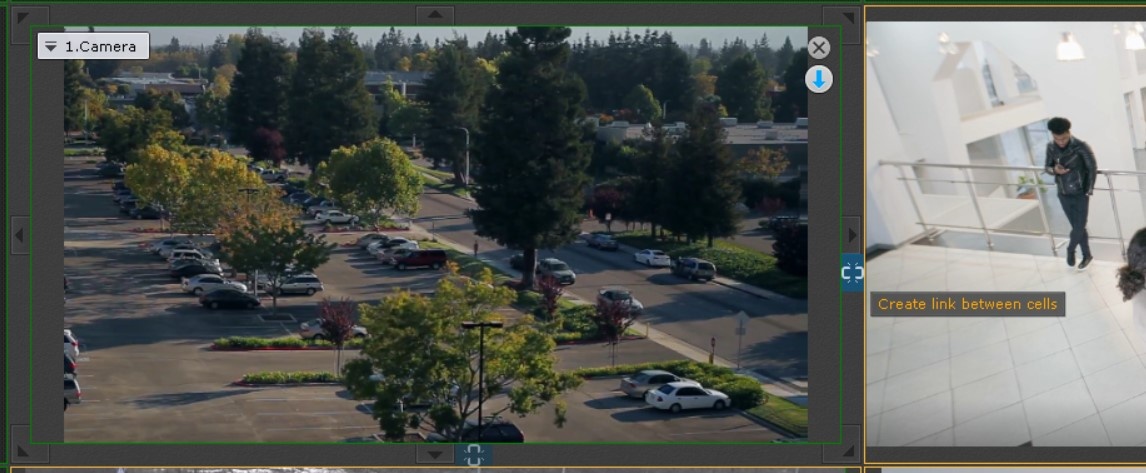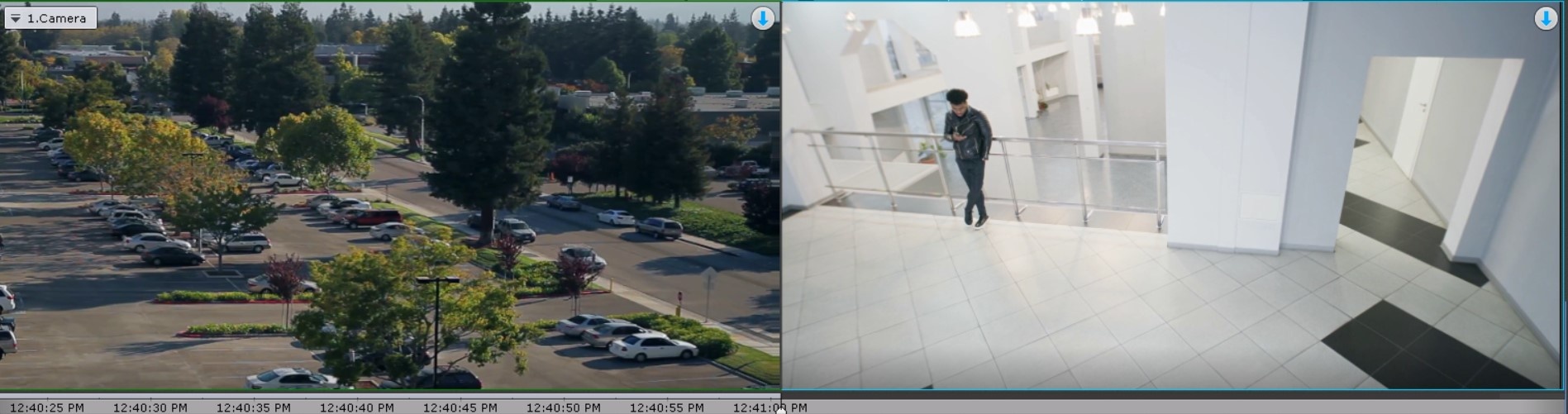Page History
...
You can link cells. To create a link, select cells and click the button on the border. To delete the link, click .
You can create the following links:
- A viewing tile to a viewing tile. You can link cells from the same row only.
This way you can hide cell borders in live view and have a virtually merged FoV from several cameras. - An information board to viewing tile. This way you can link adjacent cells, up/down and across. A single information board can be linked with multiple cameras. If the viewing tile is linked to Event Board, you can click an event and switch to the Archive mode (see Switching a camera linked to an Event Board to the archives).
Also, you can link 2 information panels or empty cells to panels (see Configuring Alarmed cameras layout).
...
Overview
Content Tools