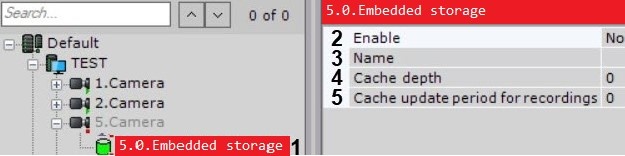Documentation for C-Werk 2.0.
If a camera has on-board storage (SD card), the system will automatically create the corresponding object.
To configure on-board storage, do as follows:
- Select the required object in the devices list (1).
- Select Yes in the Enable field to activate the object (2).
- If necessary, enter the name of the object (3).
- If necessary, specify the Cache depth in days (4). The setting enables background caching of information about recording intervals in RAM. The value should be in the range [0; 365].
- In the Cache update period for recordings, set the cache refresh period in seconds (5). The value should be in the range [0; 86400].
- Click the Apply button.
You have configured on-board storage. You can view video from on-board storage (if enabled) and copy it to the archive (see Configuring data replication).
Overview
Content Tools