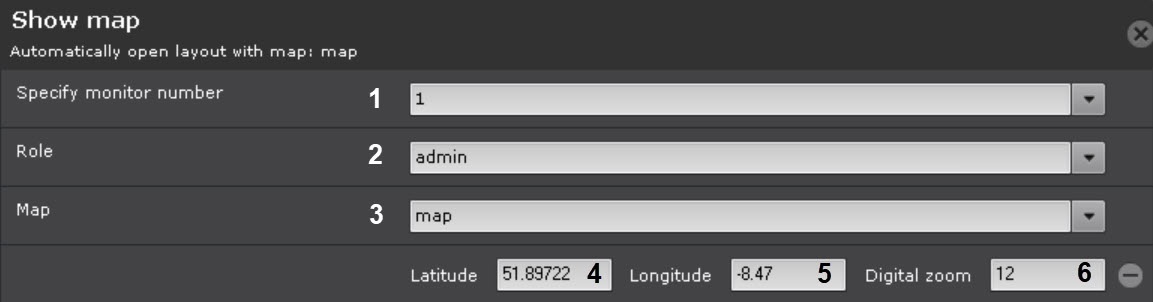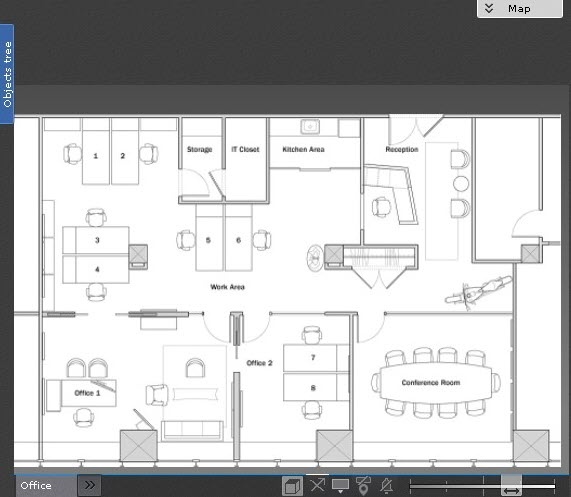Documentation for C-Werk 2.0.
You can display any map added to the system on the required monitor (see Adding a new map).
To configure the Show map macro, do the following:
- Configure the conditions to start a macro (see Configuring filters for event-driven macros).
- Specify the number of the monitor on which you want to display the selected map (1).
- Select the role of users who can access this macro (2).
- Select the map (3). When selecting a geomap, it is necessary to specify the following parameters to display the required area:
- Latitude (4).
- Longitude (5).
- Digital zoom scale (6).
- Click the Apply button.
The Show map macro is now configured.
The selected map will be displayed on the specified monitor.
Overview
Content Tools