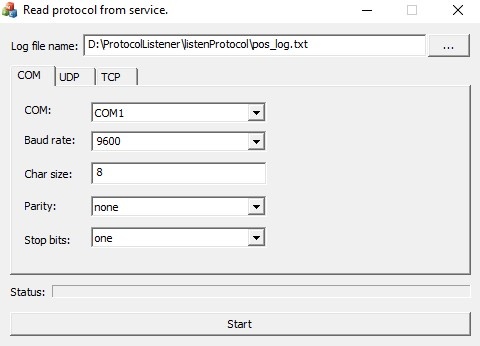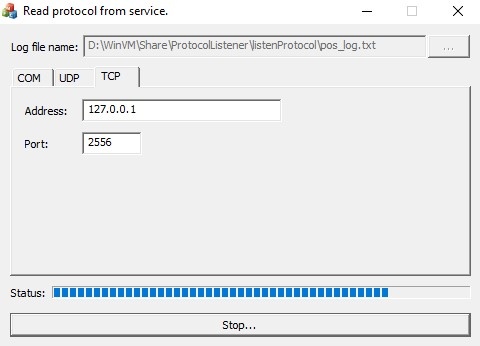Documentation for C-Werk 2.0.
To collect information from the POS-terminal using a special utility, do the following:
- Disable the Event Source object (see Configuring POS devices) and shutdown the Server (see Shutting down a Server).
- If the POS-terminal supports data transmission via Ethernet or via the COM port, download the POS Terminal Data Collection Utility at the Grundig website.
- Unpack the archive.
- Connect the POS-terminal to the computer.
- Run the ProtocolLicenser.exe utility executable file. The Read protocol from service window opens.
- In the Log file name field, specify a path to the folder where the file with the required information will be saved. By default, the file is saved in the same folder where the archive with the utility was unpacked.
- If the POS-terminal is connected to the computer via the COM-port, specify the connection parameters in the COM tab.
- If the POS-terminal is connected to the computer via Ethernet, specify the connection parameters for the TCP or UDP protocol in the corresponding tab.
- Click the Start button to start log collection.
- Start using the POS-terminal, i.e. issuing receipts. Execute all possible operations including Cancel, Return, etc.
Process of log collection is displayed in the Status progress bar.
To finish log collection, click the Stop button.
After executing all possible operations on the POS-terminal, send the log file with copies of receipts to Grundig.
Attention!
If the log file of the POS-terminal requires software processing, then provide Grundig with the protocol description. The POS-terminal manufacturer can give you the protocol description.
Overview
Content Tools