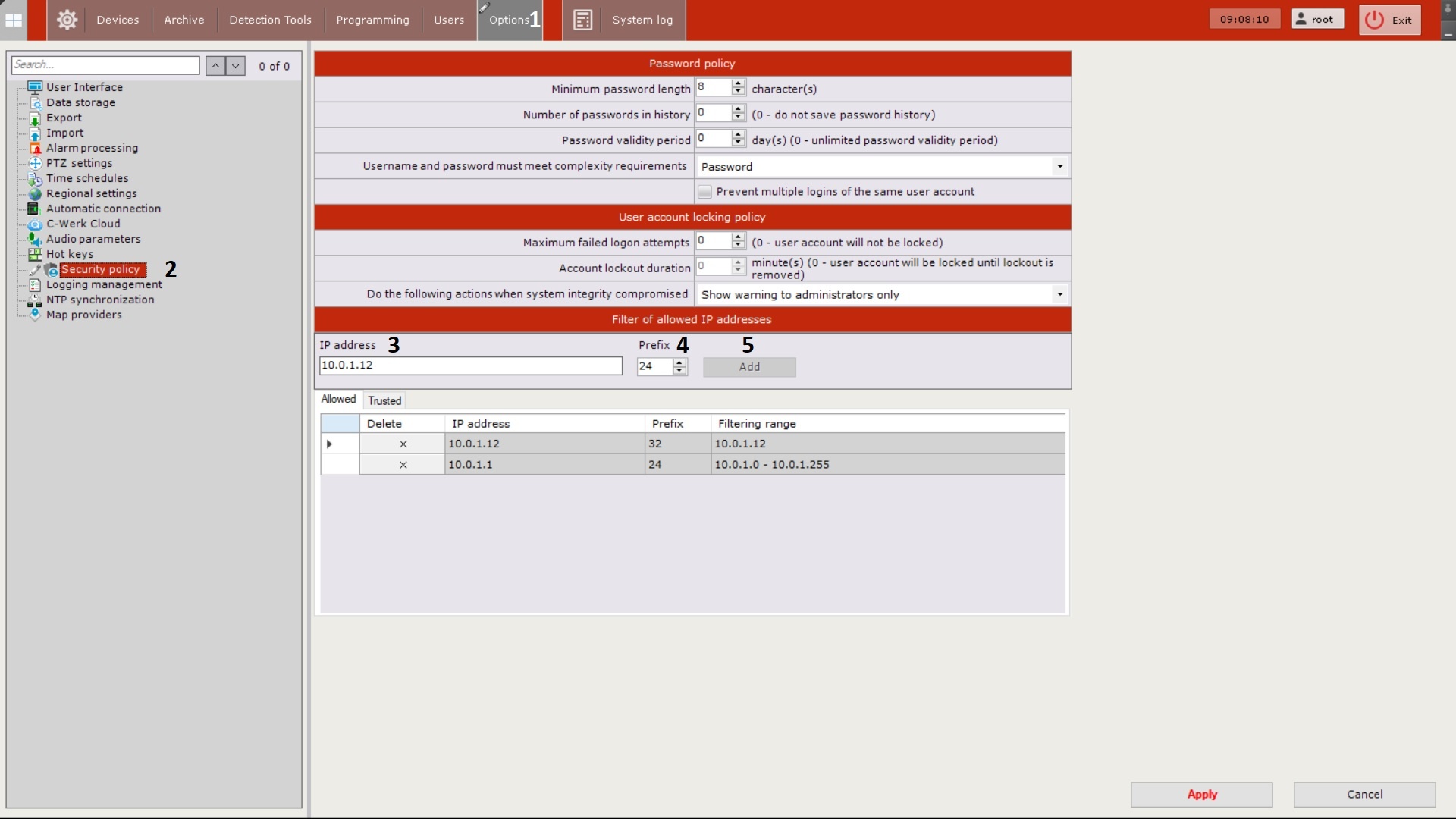Documentation for C-Werk 2.0.
You can restrict remote clients' access to the server to a range of IP addresses.
To do this:
- Select Settings → Options → Security policy (1-2).
- In the Filter of allowed IP addresses group, enter the IP address (3) and subnet mask (4) to set the range of addresses from which a connection will be permitted.
- Click the Add button (5).
- Click Apply.
The range is now added to the list. No connection will be possible from addresses not in the list.
To remove an address or a range from the list, do the following:
- Click the button.
- Click Apply.
Overview
Content Tools