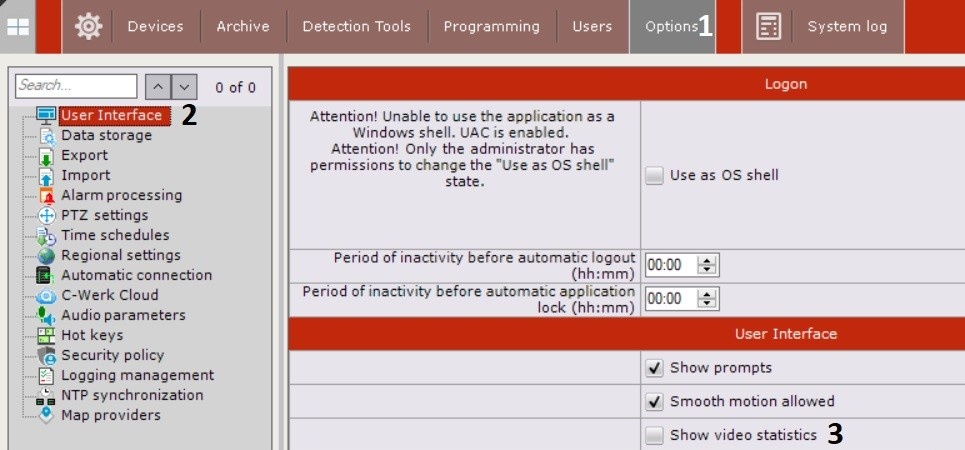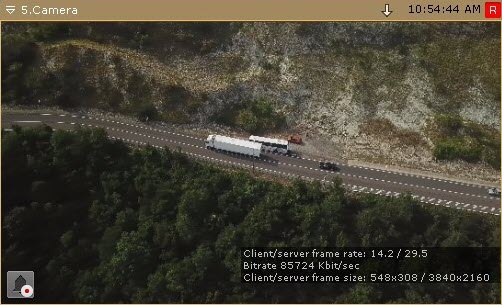Documentation for C-Werk 2.0.
You can display the following video statistics in the surveillance window:
- Frame rate of the displayed video stream.
- Frame rate of the video stream received from a video camera or an archive.
- Bitrate of a compressed video stream.
- Resolution of the displayed video stream.
To display video statistics, do the following:
- Go to Settings → Options (1) → User Interface (2).
- Set the Show video statistics checkbox (3).
- Click the Apply button.
The video statistics will now be displayed in the surveillance window for the following modes: Live Video, Archive, Alarm, and Archive Search.
Overview
Content Tools