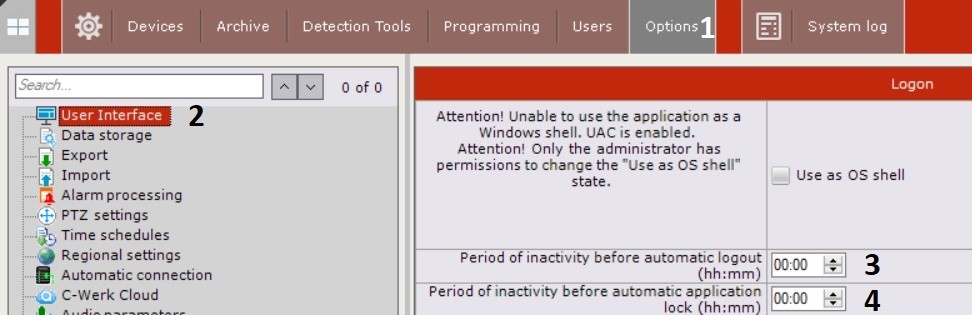Documentation for C-Werk 2.0.
You can set the system to automatically exit and/or lock the Client if the user stays idle for a pre-determined time, i.e. no signals come from HID devices (keyboard, mouse, joystick, etc.).
To do so:
- Go to Settings → Options → User Interface (1–2).
- In the Period of inactivity before automatic logout (hh:mm) field, enter the duration of user inactivity after which the Client should be quit (3).
If the field is blank or equals 00:00, the Client will not be quit. - Enter a value in the Period of inactivity till automatic application lock (hh:mm) field to set the time interval (4). To unlock the Client, the user has to re-login.
If the field is left blank or the value is set to 00:00, no locking will occur.
Note
- If a viewing layout is open, no automatic blocking occurs.
- You can lock the Client at any time using hotkeys (see Assigning hot keys, Appendix 6. Hotkeys in C-Werk).
- Click the Apply button.
Configuration of automatic quit of the Client is now complete.
Overview
Content Tools