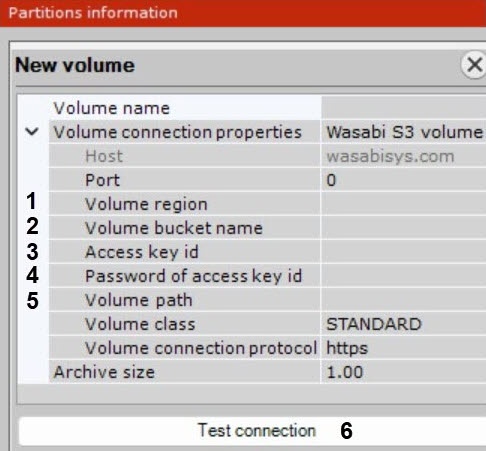Documentation for C-Werk 2.0.
You must fill in the following fields for an archive volume based on the Wasabi solution:
- Specify the general parameters for an archive volume (see Creating a cloud archive).
- Select the storage region of the corresponding volume that was previously set in https://console.wasabisys.com/#/file_manager/ (1). To select the correct storage region in C-Werk interface, see the official page on the Wasabi website.
- Specify the name of the archive partition (Bucket Name) previously set by the user in https://console.wasabisys.com/#/file_manager/ (2).
- Specify the access key id that you must create beforehand at https://console.wasabisys.com/#/access_keys (3).
Specify the password of the access key (4).
Note
The password is available after you create an access key.
- Specify the path to the folder created inside the archive volume (the Folder object in Bucket) (5).
- To test the connection of the archive volume, click the Test connection button (6).
- Click the Apply button.
Configuring an archive volume based on the Wasabi solution is complete.
Example of configuring a volume of a cloud archive in Wasabi:
Parameter | Value |
|---|---|
| Volume region | us-central-1 |
| Volume bucket name | Axxontest-1 |
| Access key id | youraccesskeyid |
| Password of access key id | yoursecretaccesskey |
| Volume path | path |
Overview
Content Tools