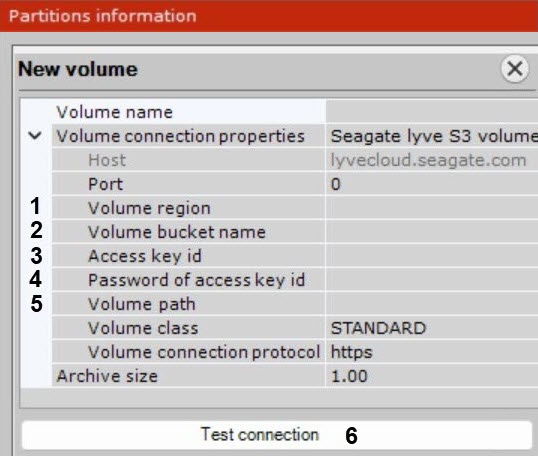Documentation for C-Werk 2.0.
You must fill in the following fields for an archive volume based on the Seagate Lyve Cloud solution:
- Specify the general parameters for an archive volume (see Creating a cloud archive).
- Specify the region of the volume storage (1) that is set during its creation and corresponds to the Region parameter in the Bucket properties.
- Specify the name of the archive partition (Bucket Name) previously set by the user (2). It corresponds to the Name parameter in the Bucket properties.
- Specify the access key id that is generated when creating an account in the Create Service Account window (3).
Specify the password of the access key (4).
Note
The password is available after the access key is generated.
- Specify the path to the folder created inside the archive volume (5).
- To test the connection of the archive volume, click the Test connection button (6).
- Click the Apply button.
Configuring an archive volume based on the Seagate Lyve Cloud solution is complete.
Example of configuring a volume of a cloud archive in Seagate Lyve Cloud:
Parameter | Value |
|---|---|
| Volume region | us-west-1 |
| Volume bucket name | Grundig-test |
| Access key id | youraccesskeyid |
| Password of access key id | yoursecretaccesskey |
| Volume path | path |
Overview
Content Tools