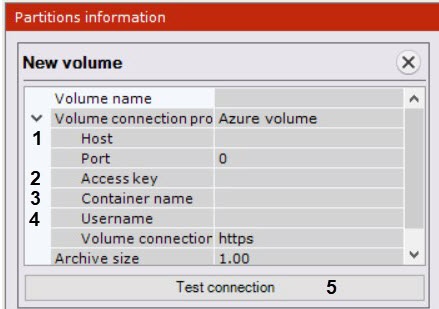Documentation for C-Werk 2.0.
You must fill in the following fields for an archive volume based on the Microsoft Azure solution:
- Specify the general parameters for an archive volume (see Creating a cloud archive).
- Specify the Azure Server address (1) that can be found in the properties of the created container.
- Specify the access key (2) that can be found in the Access keys section.
- Specify the Azure container (3) that can be found in the properties of the created container.
- Specify the username (4) that can be found in the Access keys section (Storage account name).
- To test the connection of the archive volume, click the Test connection button (5).
- Click the Apply button.
Configuring an archive volume based on the Microsoft Azure solution is complete.
Example of configuring a volume of a cloud archive in Microsoft Azure:
| Parameter | Value |
|---|---|
| Host | Grundig.blob.core.windows.net |
| Access key | youraccesskey== |
| Container name | container |
| Username | Grundig |
Overview
Content Tools