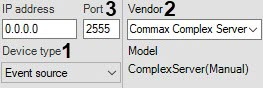Documentation for C-Werk 2.0.
Connect Commax Complex Server via Event Source as follows:
- Run IP Device Discovery Wizard (see Adding and removing IP devices).
- In the field for manually adding an IP device, select Event Source in the Device Type drop-down list (1).
- In the Vendor list select Commax Complex Server (2).
- Enter the destination port name for Commax Complex Server events (3).
- Click the button .
The Event Source object is added to the system.
The Commax Complex Server connection is now configured.
Note
You can present information as caption (titles) superimposed on video in the Camera window. See POS configuration instructions for that (see Configuring POS devices).
Overview
Content Tools