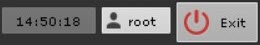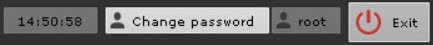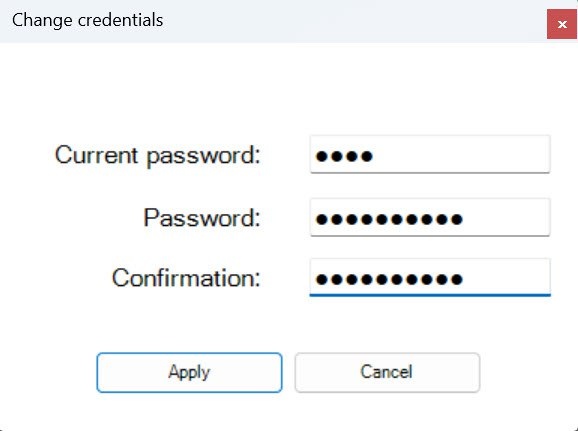Documentation for C-Werk 2.0.
You can change user passwords in C-Werk with a few clicks.
Please follow the steps below:
- Go to the Settings tab .
- In the upper-right corner, click the user name.
- Click Change password.
- Enter the current password.
- Enter a new password and confirm it.
- Click Apply.
The next time log in with a new password.
Overview
Content Tools