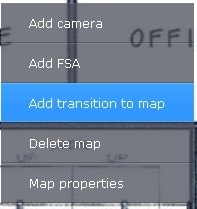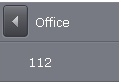Documentation for C-Werk 2.0.
You can add a "switch" to another map in one of two ways:
- Select the tab of the map to which you want the switch to point and, without releasing the mouse button, drag it to the map and release the mouse button.
- By using the map context menu.
- Select Add transition to map.
- Select the map in the system to which the new switch will point.
Addition of the switch is now complete.
Then drag the switch icon to the necessary place on the map.
Overview
Content Tools