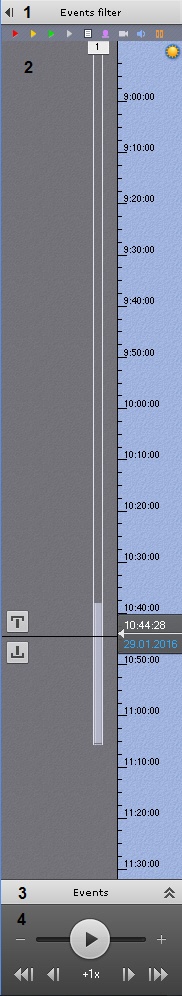The archive navigation panel is automatically displayed in the right-hand part of the screen when you switch the viewing tile to Archive or Search for Clip by Frame mode.
The archive navigation panel includes the following components:
- The alarm events filter (1).
- Timeline (2).
- Events List (3).
- Playback panel (4).
The archive navigation panel is used for the following functions:
- Navigating through the archive.
- Playing back recordings.
- Selecting playback mode: forward or backward.
- Setting playback speed.
- Selecting events for display on the timeline and in the events list.
- Viewing the list of events of the selected type.