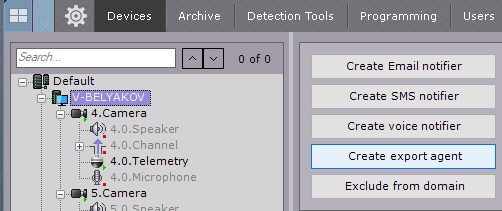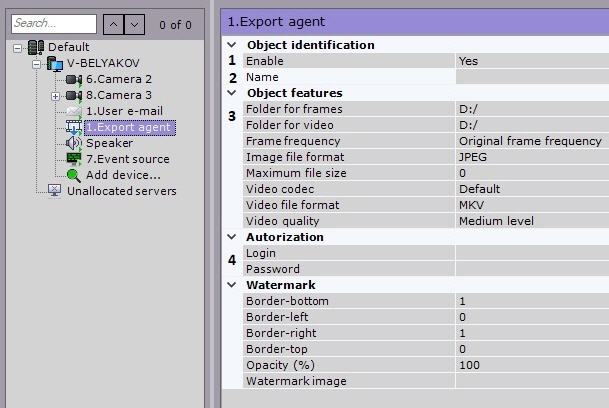Export Agent is a service that allows automatically exporting snapshots and video to a particular Server when a defined system event occurs.
Automatic export of snapshots and videos will start when the relevant macro is run.
To create and configure an Export Agent:
- In the device tree, select a server and click the Create Export Agent button.
- To enable the Export Agent, set Enable to Yes (1).
- In the relevant field, set the object name (2).
- Specify full paths to the folders that will store the exported snapshots and video (3). To do so, click the button in the relevant field. For network folders, enter the user name and password (4). The user must have permissions to access the NAS.
- Specify other export options. See Configuring export options for more info
- Click the Apply button.
Creation and configuration of the Export Agent are now complete.