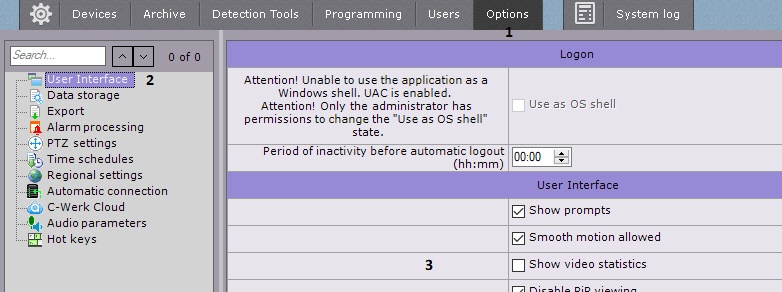You can display the following video statistics in the viewing tile:
- Frame rate of the displayed video stream
- Frame rate of the video stream received from a video camera or an archive
- Bit rate of a compressed video stream
- Resolution of the displayed video stream
To use this option you must perform the following steps:
- Go to Settings → Options → User interface (1–2).
- Select the Show video statistics check box (3).
- Click Apply to save the changes.
The video statistics will now be displayed in the viewing tile for all modes (Live Video, Archive, Alarm, and Archive Search).