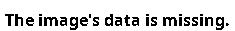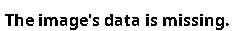When any change is made to a system configuration (creation/deletion of objects, change in camera attachment to archives, change in settings of any object) a restore point is created. You can revert the configuration to any of these restore points. To roll back, on the main page of the Backup andRestore Utility, set the switch to the Revert position (1). To continue, click the Next >> button (2).
A window then opens, displaying a list of available restore points and their respective creation times, with a description of what was changed.
Note.
If multiple changes were made in a configuration but the Apply button was clicked only once, only one restore point is created in the list.
In the list, select the restore point to which you want to roll back. To continue, click the Next button (2).
Note.
Empty configuration corresponds to when the system was first created.
Rollback of the configuration now begins.
After the operation is completed, a message is shown to notify of successful rollback.
To close the window, click the Close button.