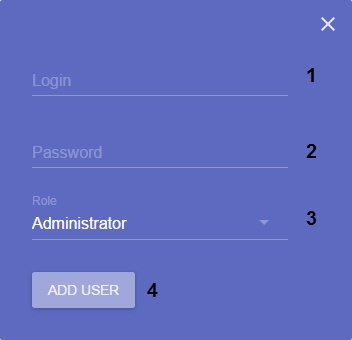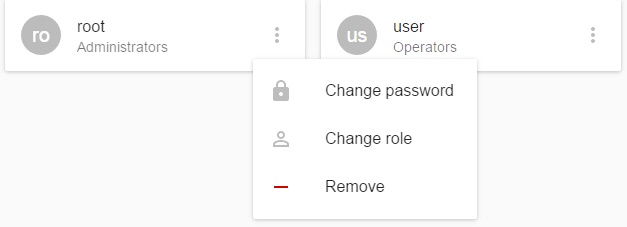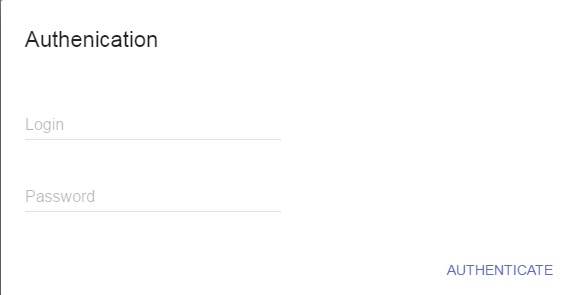The Supervisor web interface is launched the first time without authentication.
In the future, you can create users with two roles: Administrators and Operators. Administrators have full access to the cluster configuration, and operators can only view the configuration and monitor the state of the system.
Users can created in the Users tab. To create a user:
- Click the button.
- Enter the user's login (1).
- Enter the user's password (2).
Select the role to which the user will be added (3).
Note
The first user you create will be automatically added to the Administrators role
- Click the Add User button (4).
User creation is complete. Click to edit the user.
The following operations are allowed:
- Change password.
- Change role.
- Delete user.
If at least one user was created, then the authentication is required when connecting to the Supervisor web interface.