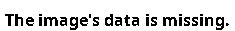This starts an external program on your C-Werk domain.
To configure, do the following:
- Allow interaction of the server NGP Host service with the desktop: Start > Control Panel > Administrative Tools > Services > Net Logon -> Properties - Log on.
- Add to folder <Directory where C-Werk is installed>\UserScripts\ one or more .bat files with the application startup command.
The command should include a path to the executable file. You can specify a network path and command-line options (see Starting an external program on Clients). - Select the server where you want to run the program (1).
- Select a bat. file with the run command (2).