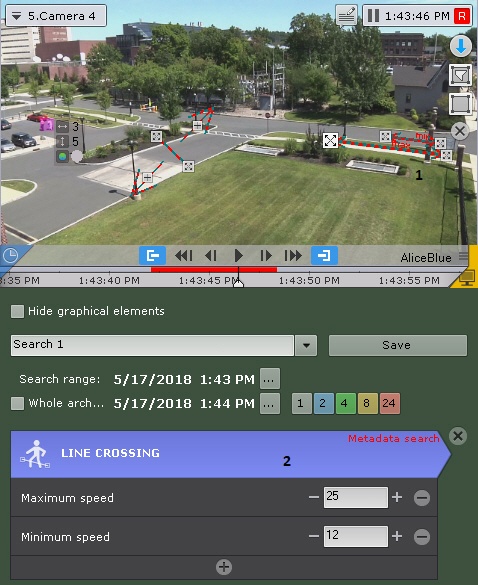The procedures for setting the minimum and maximum speed of a moving object are identical.
The minimum (or maximum) speed of a moving object can be set using any of the following methods:
Note
The first method lets you roughly configure the speed, and the second method allows you to set the speed precisely.
- Position the cursor on an end point of the arrow and hold down either mouse button while you move the mouse. The length of the arrow will correspond to the minimum (maximum) displacement of the object per second (1).
- Use the arrows to set the minimum (maximum) speed of the object as percentages of the frame per second. The dimensions of the arrow in the viewing tile can be changed in a similar manner (2).
The minimum (maximum) speed of a moving object is now set.
The following objects will be included in the search results:
- If you set only the maximum speed - the objects that move slower, than the maximum speed.
- If only the minimum speed is specified - the objects that move faster than the minimum speed.
- If both the maximum and the minimum speed are specified - the objects whose speed does not exceed the maximum, but is more than the minimum speed.