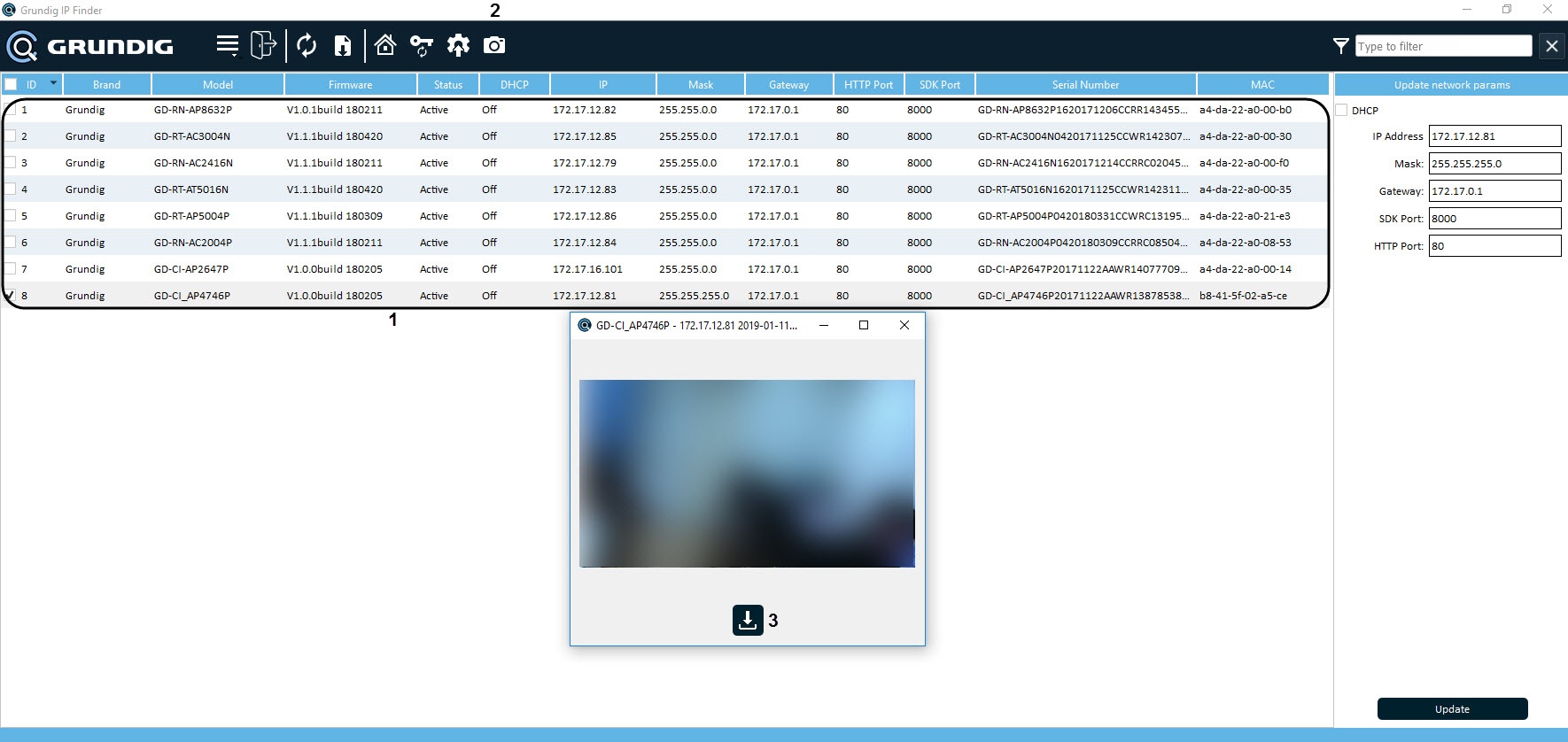To take a snapshot, perform the following:
- Select the desired camera from the list (1).
- Click the Make Snapshot button (2). A dialog box will appear containing a snapshot from the camera.
- Click the button (3) to download the snapshot.
The snapshot is now saved.