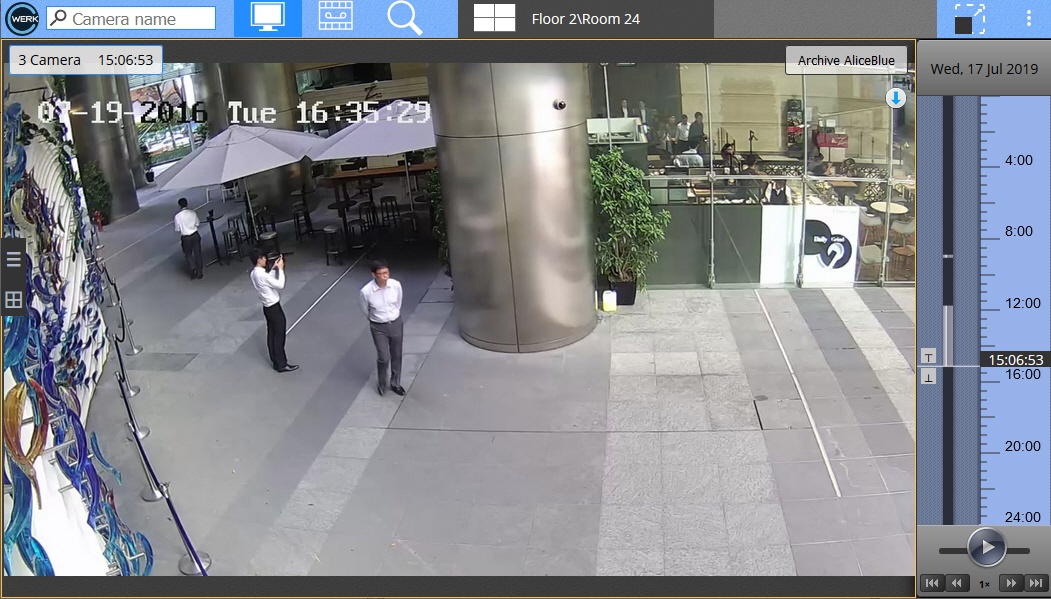To view a camera's Archive, do as follows:
- Pick a camera on the camera panel or on the layout.
Click the button.
Note
By default, the system opens an Archive into which lower quality streams are recorded (see Binding a camera to an archive).
If there are multiple Archives of that kind, the system opens the earliest one.- The archive navigation panel is then displayed, with the following interface features:
Timeline. Archive navigation via the timeline in the web client is the same as when working in the C-Werk client (see Navigating Using the Timeline).
Attention!
You cannot resize the timeline in the web client. By default, the timeline displays the current date's recordings. You can switch to another date using the position selection panel (see 3c).
- Playback control panel. Archive navigation via the playback panel in the web client is the same as when working in the C-Werk client (see Navigating Using the Playback Panel).
- Archive position selection panel. The archive position selection panel is opened by left-clicking the date above the timeline.
- To select an Archive, do as follows:
- click the name of the current Archive;
- pick the Archive of interest.
- click the name of the current Archive;