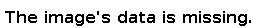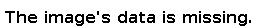To view information about the IP Finder Utility, perform the following:
- Click the Menu button (1).
- Select About from the functions menu (2).
A window will appear containing information about the IP Finder Utility. - To close the window, click the Close button.
That is how to view information about the IP Finder Utility.