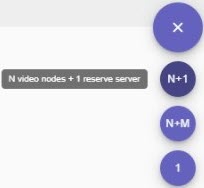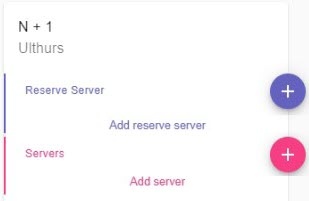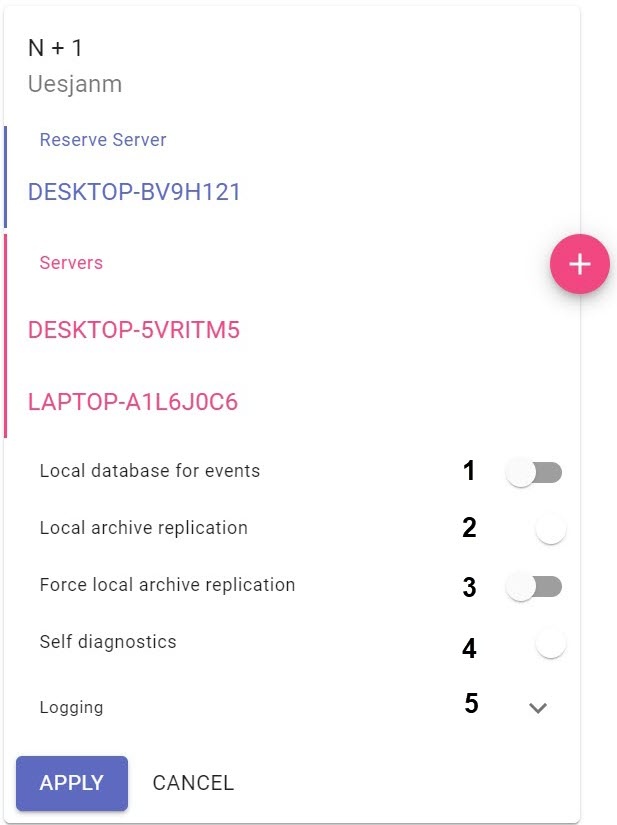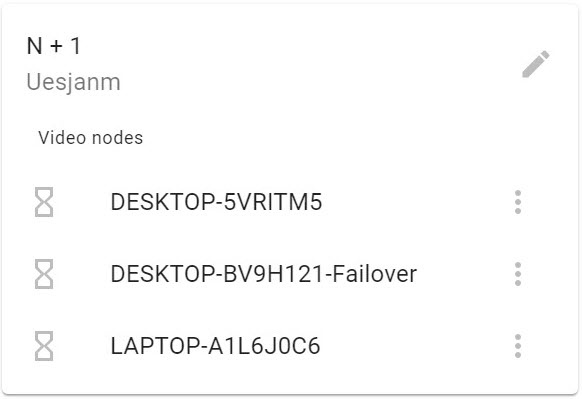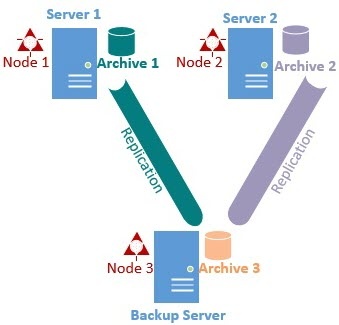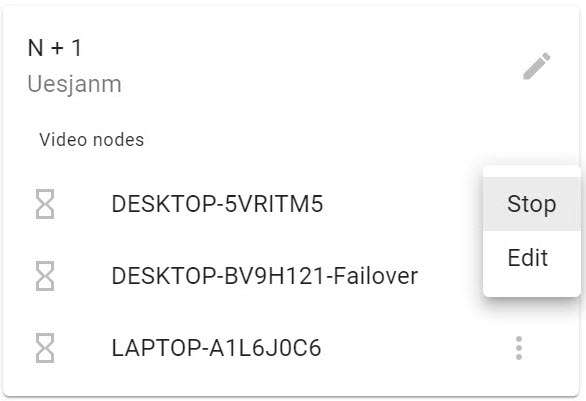Documentation for C-Werk 2.0.
A configuration with the backup Server can include two or more Servers.
To set up the configuration, do the following:
- Hover the mouse cursor over the button and click the N+1 button.
- Click the button and add a backup Server.
- Click the button and add primary Servers.
- If you need to maintain a local event database on Servers, activate the corresponding switch (1).
If you want to replicate the local archive when the master node is on the backup Server, activate the corresponding switch (2).
Attention!
The local archive must be created on the master node (see Creating a local archive).
- If you need to replicate local archives to the backup Server on permanent basis, activate the corresponding switch (3). Otherwise, the replication will be performed only when the corresponding node is migrated to the backup Server.
By default, the self-diagnostics service is running on all nodes (see Self-diagnostics service). To stop it, deactivate the Self diagnostics parameter (4).
- Click the Logging button to set the logging parameters (5):
- Select the logging level (see Configuring Logging levels).
- Set the log archive parameters (see Configuring the system log archive).
- Click the APPLY button.
The configuration is now created, and the nodes are now automatically started. "Failover" string will be automatically added to the name of the backup node. - Merge all nodes into a single Domain (see Connecting to a Node and Configuring of an Domain).
- Configure the archives operation:
- On the backup node, create an archive for replication (see Creating archives).
- On the master nodes, configure the replication from the master Servers' archives to the backup node's archive (see Configuring data replication). The replication period should be set to Always regardless of the value of the Force archive replication parameter (see item 6).
Setting up a configuration with the backup Server is now complete.
When a master node is migrated to the Failover Server, a temporary archive will be automatically created in the С:/temp_arch folder of the backup Server as a 10 GB file. In C-Werk, the temporary archive will be marked as Archive in failover server.
The records from the temporary archive will be replicated to the archive for replication (see Archive 3 on the figure above) of the backup Server.
If necessary, you can further edit the configuration. To do so, click the button. You can do the following
- add/remove Servers;
- add/delete nodes;
activate/deactivate the self-diagnostics service;
- change logging parameters;
- completely remove the configuration.
To manually stop or start a node, click and select the required action.