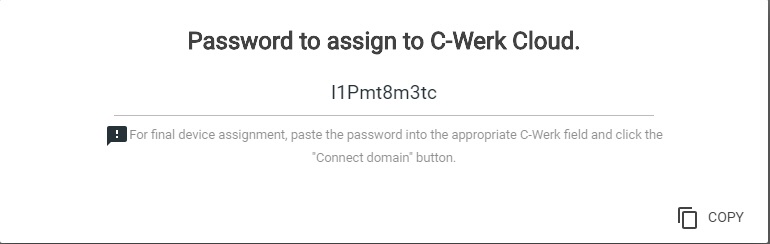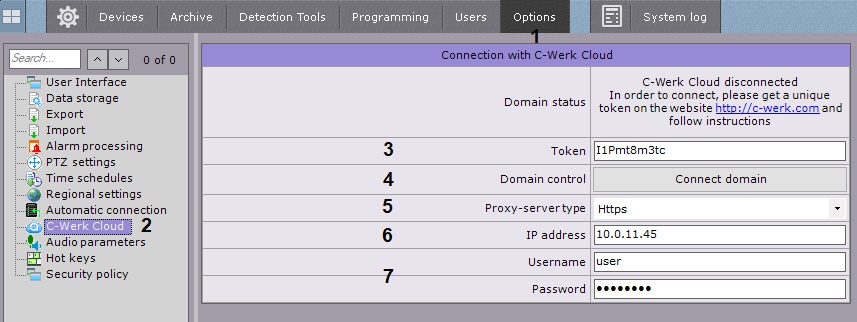To connect an Axxon C-Werk domain to AxxonNetC-Werk Cloud, do as follows:
- When logged in AxxonNetC-Werk Cloud, go to the Dashboard page and click Assign domain.
- Copy the security key.
- InAxxon Next C-Werk VMS, select Settings -> Options -> AxxonNet C-Werk Cloud (1-2).
- Paste the copied key into the Token field (3).
- Click Connect domain (5).
If the connection is successful, the status in the Axxon Next C-Werk VMS will change to AxxonNet C-Werk Cloud connected.
To disconnect AxxonNet C-Werk Cloud from the Axxon C-Werk domain click Disconnect AxxonC-Werk-domain.